แก้ปัญหา ภาษา keyboard layout ใน windows 10
..
แก้ regedit
ref: https://superuser.com/questions/957552/how-to-delete-a-keyboard-layout-in-windows-10
- Use regedit to navigate to following registry keys, where you will find there the list of keyboards that are preloaded at boot.
HKEY_USERS\.DEFAULT\Keyboard Layout\PreloadHKEY_CURRENT_USER\Keyboard Layout\PreloadHKEY_USERS\.DEFAULT\Control Panel\International\User ProfileHKEY_USERS\.DEFAULT\Control Panel\International\User Profile System Backup
รหัส reg/layout
ref: https://learn.microsoft.com/en-us/windows-hardware/manufacture/desktop/windows-language-pack-default-values?view=windows-11
.
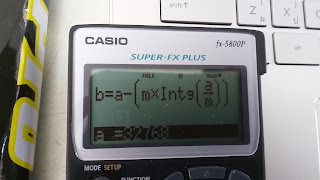
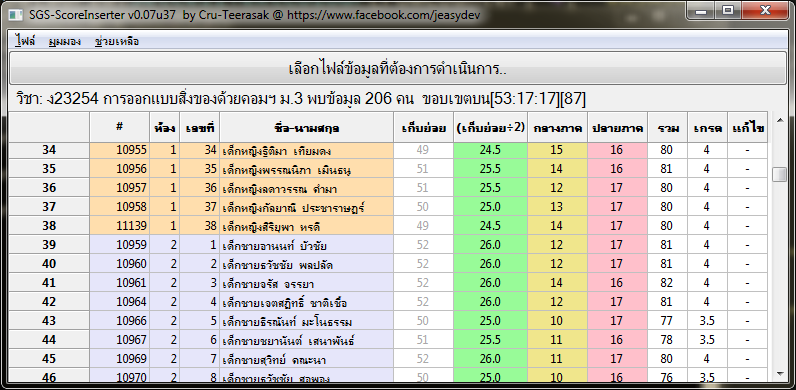
ความคิดเห็น
แสดงความคิดเห็น